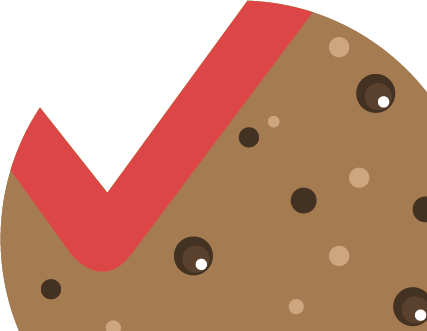i-Tech
Technology is part of our everyday lives.
Even when you may not realize its encompassing hold on your life, it is very much present. For many, their daily dose of technology comes in the form of screens. Most likely a computer screen, tablet screen or cell phone screen. While being on a computer is not a dangerous activity, it can be harmful to your eyes.
When you are staring at a screen for extended times during the day, your eyes can become dry and overstrained.
The reason for this is that we tend not to blink as much when looking at a screen as opposed to reading a book. Every time that you blink you are replenishing any moisture that has escaped while your eyes are open. Also, when you read, you tend to look down so that most of your eye is covered by the lid. When looking at a screen, you tend to look straightforward, so more of your eye is exposed.
There is also blue light that is emitted from screens.
Blue light during the day can actually help with your circadian rhythm, and help you be more alert during the daytime. However, if you are spending a reasonable amount of time looking at a screen before bed, it can keep you up at night. There are also studies being done that blue light can affect children more than adults.